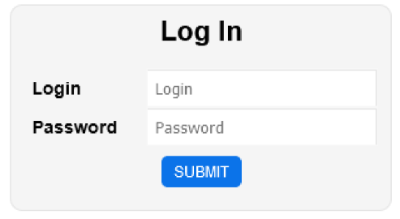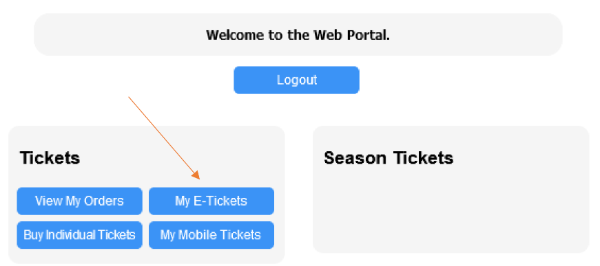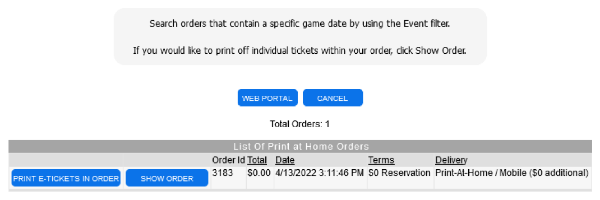PLEASE DOUBLE-CHECK AND ENSURE:
- You have registered for the correct ceremony.
- You are using the email that you received your commencement ticket notification from. This is the email on record with the Office of Records & Registration. For example, this could be your New Paltz email, Gmail, Yahoo, etc.
- If you are not sure of what email is on file, please contact the Office of Records and Registration directly.
In some instances, you may already be logged into the ticketing software system – i.e. you previously purchased a ticket to a SUNY New Paltz theatre or music performance. If you Log In as a New User and get a message that says:
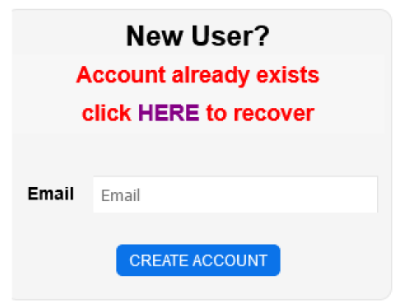
Follow the prompts to reset your password by entering the email you received in this e-blast as your Login.
When you get to the page with your personal info, Click My E-Tickets to retrieve your four guest tickets. Note the example below is an abbreviated version of what you will actually see.
Once your click on My E-Tickets, you will be brought to this screen:
Retrieve your four guest tickets here:
If you continue to have issues, please contact bedom@newpaltz.edu. Please allow 48 hours for a response. Please do not contact the Commencement Office as ticketing does not originate from this location.